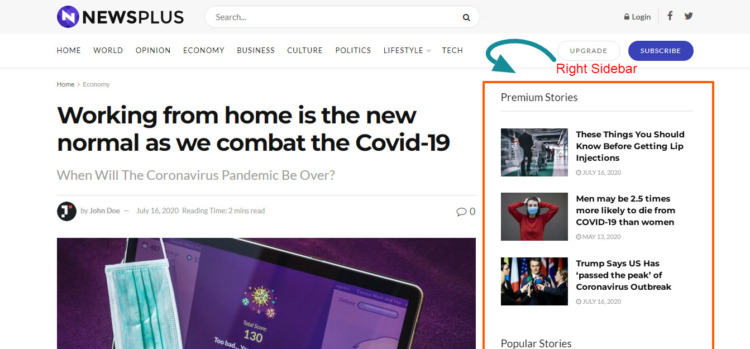Publishing quality content on your website is crucial to make your blog successful. Even though the content is important you can’t ignore the design aspect of your site. The sidebar on your blog plays a big role in your website’s overall appearance.
But should you keep your blog sidebar or remove it to give your website a minimalistic look?
For most content sites 55-60% (or more) of search traffic comes from mobile devices. So, you might want to get rid of your sidebar to give your website a clean look and to improve your page speed. But there are a few factors you need to keep in mind before you conclude whether you should keep your blog sidebar or remove it.
In this article, I’ll cover everything you need to know about, should your blog have a sidebar or no sidebar.
Why would you want to remove the sidebar to change your website layout in the first place?
There are many reasons why you may want to remove your blog sidebar. Here are some of the reasons why you may want to remove your blog sidebar.
Reason 1: your large portion of the traffic comes from mobile devices


Day-by-day traffic from mobile devices is increasing. You should know that Google also shifted to mobile-first indexing in recent years.
If your main traffic source is from search engines, then it can be said that almost 50% or more of your traffic comes from mobile devices.
When you have a large portion of your traffic coming from mobile devices it’s normal to optimize your web design to better serve your mobile audiences.
When people view your site from mobile devices, they see the sidebar after the end of the main content. Also, most people bounce off after reading your main content. So, there are not many people viewing your sidebar when they are on mobile.
Because most of the search engine traffic comes from mobile devices, many people want to remove their sidebar. Cause when you have a sidebar and some widgets in it – it leaves an impact on page speed. Also, when you remove your sidebar it gives your website a clean minimalist look.
Reason 2: you want your readers to have a distraction-free experience


Having a sidebar with some basic widgets like – a subscription form, top posts and navigation doesn’t affect that much in user experience. But without a sidebar, your website gives your reader a distraction-free experience.
Some bloggers want to give their website visitors the best reading experience and for that reason, they might want to remove their blog sidebar.
Reason 3: you care about the look of your website
If you surf the internet then you will see that most websites have a sidebar. When you don’t have a sidebar it makes your blog look unique and improves the aesthetics of your website.
Some bloggers might want to remove their blog sidebar because they want to make their website unique looking and make it clean.
These are some of the reasons why you might want to remove your blog sidebar. But there are many good reasons for keeping your blog sidebar.
Here’s why you should keep your blog sidebar.
When you must have a blog sidebar
If you are a content creator and you want to earn revenue or convert your website traffic to leads then there are many reasons that you must have a blog sidebar.
Many content creators big or small earn a large portion of their revenue through display advertisements. If you want to make money from your website by displaying ads then you must have a blog sidebar. Having a sidebar gives you more ad space and also sidebar ads have a high click-through rate (ctr).
After successfully displaying ads on the site, one would want to increase their ad revenue. To increase ad revenue drastically you have to join a premium ad network like Mediavine or Adthrive. Now to join these premium ad networks you must have a certain amount of pageviews.
But even after reaching the recommended pageview numbers – ad networks like Mediavine need you to have a sidebar which should be 300 pixels wide.
So, at a certain point after growing your blog traffic if you are going to apply for ad networks like Mediavine then you need to have a blog sidebar. Therefore if you are a blogger and want to earn money from displaying ads then you should have a blog sidebar.
Should blogs have a sidebar?
For website owners who want to earn money from displaying ads, their blog should have a sidebar. Generally having a sidebar increases your ad-earning potential and gives you more places to display ads.
So, if your primary monetization strategy is to earn money from display ads then your blog needs to have a sidebar.
You can choose to have a sidebar or no sidebar if you make money from affiliate commissions and lead generation.
If you are still deciding between your WordPress blog sidebar vs no sidebar then below you will read about the benefits when you use a sidebar for your blog or website.
Related: How to grow your blog as a solo blogger.
5 Benefits Of Keeping Your Blog Sidebar
Here are 5 main benefits of having a blog sidebar. These benefits will help you to decide if you should use sidebars for your blog.
1. Gives you more space to show ads
Having a sidebar helps you to show ads at multiple locations. So it can improve your ad earnings.
The sidebar is one of the best places to show high-earning ad units like 300 x 250 and 300 x 600.
2. You can display related posts to increase user engagement
Every content creator wants to increase their website page views. Apart from creating new content if you want to increase your page views then you can simply optimize your site to increase pageviews per visitor.
Adding a widget that displays new posts or related posts from your blog can increase user engagement and can increase pageviews per visitor.
3. You can add a blog subscription form
To get more subscribers to your blog newsletter you can add a subscription form to your sidebar.
This will help your visitors to know that they can subscribe to your newsletter. Having a subscriber widget in your sidebar can get the attention of many visitors who enjoy reading your content and want to join your mailing list.
4. You can display an about section
If you get your blog traffic from search engines then most of the visitors to your site are coming to your site for the first time. They don’t have a clear picture of you and what your site is all about.
When you have an about section in your sidebar, your visitor will get to know your site better. And when you have a good about section it will help you to connect better with your audience.
5. You can use your sidebar for promotion
In many cases, you might have a promotion or deal that you want to promote sitewide. The benefit of having a blog sidebar is you can use it to promote any product or deal that your visitors might find helpful.
If you are not utilizing your sidebar for promotion then you are missing out on many leads. If you promote something on the sidebar then more people will see it and it increases the chances of conversion.
Sidebar position: left side or right side for better conversion & user experience?
Once you decide you want to have a blog sidebar the next moment you may think should you choose to display a sidebar on the left side or right side? Your website design and the look of your site can get impacted if you choose to have a right sidebar or left sidebar.
When it comes to the usability of your website and user experience it’s best to display the sidebar on the right side. On the internet, you will see most websites’ sidebars usually displayed on the right side. Because it looks good on the eye and gives a better user experience.
A small number of websites also display their sidebar on the right side. The reason behind this is – normally people get used to seeing sidebars on the right side. So, their eyes get used to it and sometimes they don’t give that much attention. Site owners who display a sidebar on the left side believe that doing this will make their visitors pay more attention to the items displayed in their left sidebar.
But if you have an e-commerce website then you can display your sidebar on the left side as the most popular e-commerce sites have a left sidebar and it works better for increasing conversion.
Note
Related: How many blog posts per week to improve rankings and pageviews?
Final thoughts about should you need a sidebar on your site
Should your blog have a sidebar or no sidebar? This is a common question which is asked many times on the internet. For UX if you have a nice sidebar design then you get to show important call-to-action messages to your website visitors, especially for desktop users.
It’s best to have a sidebar if you want to earn money from your website by displaying ads.
Also to join premium ad networks like Mediavine or Adthrive you need to have a sidebar of 300 pixels or more. So if you want to optimise your website for ad earnings and your blog doesn’t have a sidebar then you should add a “sidebar for your content website.
Most of the content websites on the internet have a sidebar to display related posts to increase user engagement and ad spaces to increase ad earnings.
In the end, whether your blogs have sidebars depends on your decision. But when you carefully choose what to show in your sidebar you can have a blog with a good user experience without disabling your blog sidebar.
Click here to read more web design articles.